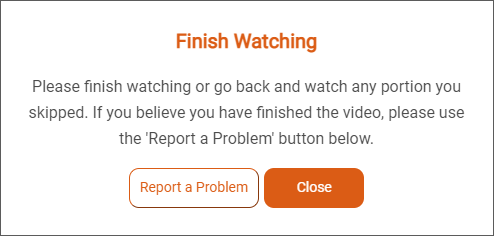Fixes for iOS (Apple) Devices
If you are being redirected to this page and you are using an Apple device (iPad, iPhone, etc) please follow these steps:
- Go to Settings > General, then tap Software Update.
- Tap Download and Install.
- Once the update is complete, check that your browser (Safari/Chrome/etc) is up to date in the app store.
- Then go back to www.BrightLessons.com
- If there are no updates available, try switching browsers and go back to www.BrightLessons.com
- If your iOS version is 10 or lower, BrightLessons will not work on this device. Try a different device.
If this did not solve the problem, please use the "Report a Problem" button when trying to complete the lesson.
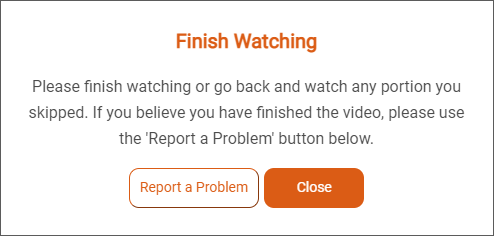
Fixes for Android Devices
If you are being redirected to this page and you are using an Android device (phone, tablet, etc) please follow these steps:
- Open Settings.
- Select About Phone.
- Tap Check for Updates.
- If an update is available, an Update button will appear. Tap it.
- Once the update is complete, go to the Play Store and make sure your browser (Chrome/Firefox/etc) is up to date.
- Then go back to www.BrightLessons.com
- If there is no update available, try switching browsers and go back to www.BrightLessons.com
- If updating doesn't help, BrightLessons will not work on this device. Try a different device.
If this did not solve the problem, please use the "Report a Problem" button when trying to complete the lesson.
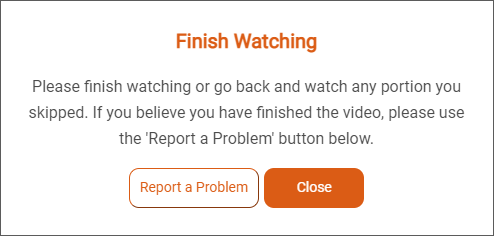
Fixes for Computers
If you are being redirected to this page and you are using an Computer (Windows, Mac, Linux) please follow these steps:
- Ensure your browser doesn't need updated.
- Try a new browser (such as Firefox or Microsoft Edge)
If this did not solve the problem, please use the "Report a Problem" button when trying to complete the lesson.